Logto は、モダンなアプリや SaaS 製品向けに設計された Auth0 の代替です。 Cloud と オープンソース の両方のサービスを提供し、アイデンティティと管理 (IAM) システムを迅速に立ち上げるのに役立ちます。認証 (Authentication)、認可 (Authorization)、マルチテナント管理を すべて一つに まとめて楽しんでください。
Logto Cloud で無料の開発テナントから始めることをお勧めします。これにより、すべての機能を簡単に探索できます。
この記事では、Java Spring Boot と Logto を使用して、Naver サインイン体験(ユーザー認証 (Authentication))を迅速に構築する手順を説明します。
前提条件
- 稼働中の Logto インスタンス。紹介ページ をチェックして始めてください。
- Java Spring Boot の基本的な知識。
- 使用可能な Naver アカウント。
Logto でアプリケーションを作成する
Logto は OpenID Connect (OIDC) 認証 (Authentication) と OAuth 2.0 認可 (Authorization) に基づいています。これは、複数のアプリケーション間でのフェデレーテッドアイデンティティ管理をサポートし、一般的にシングルサインオン (SSO) と呼ばれます。
あなたの 従来型 Web アプリケーションを作成するには、次の手順に従ってください:
- Logto コンソール を開きます。「Get started」セクションで、「View all」リンクをクリックしてアプリケーションフレームワークのリストを開きます。あるいは、Logto Console > Applications に移動し、「Create application」ボタンをクリックします。
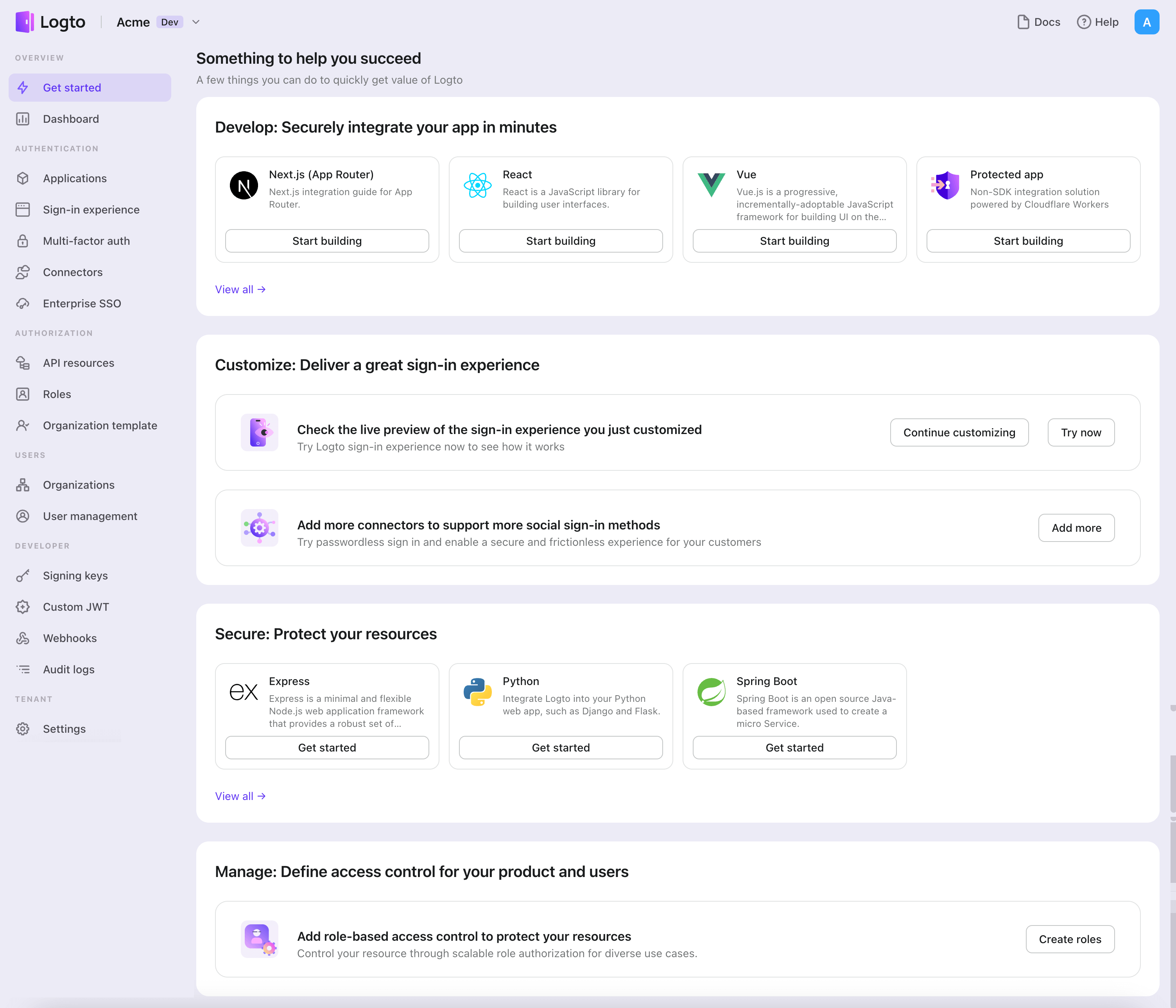
- 開いたモーダルで、左側のクイックフィルターチェックボックスを使用して、利用可能なすべての "従来型 Web" フレームワークをフィルタリングするか、"従来型 Web" セクションをクリックします。"Java Spring Boot" フレームワークカードをクリックして、アプリケーションの作成を開始します。
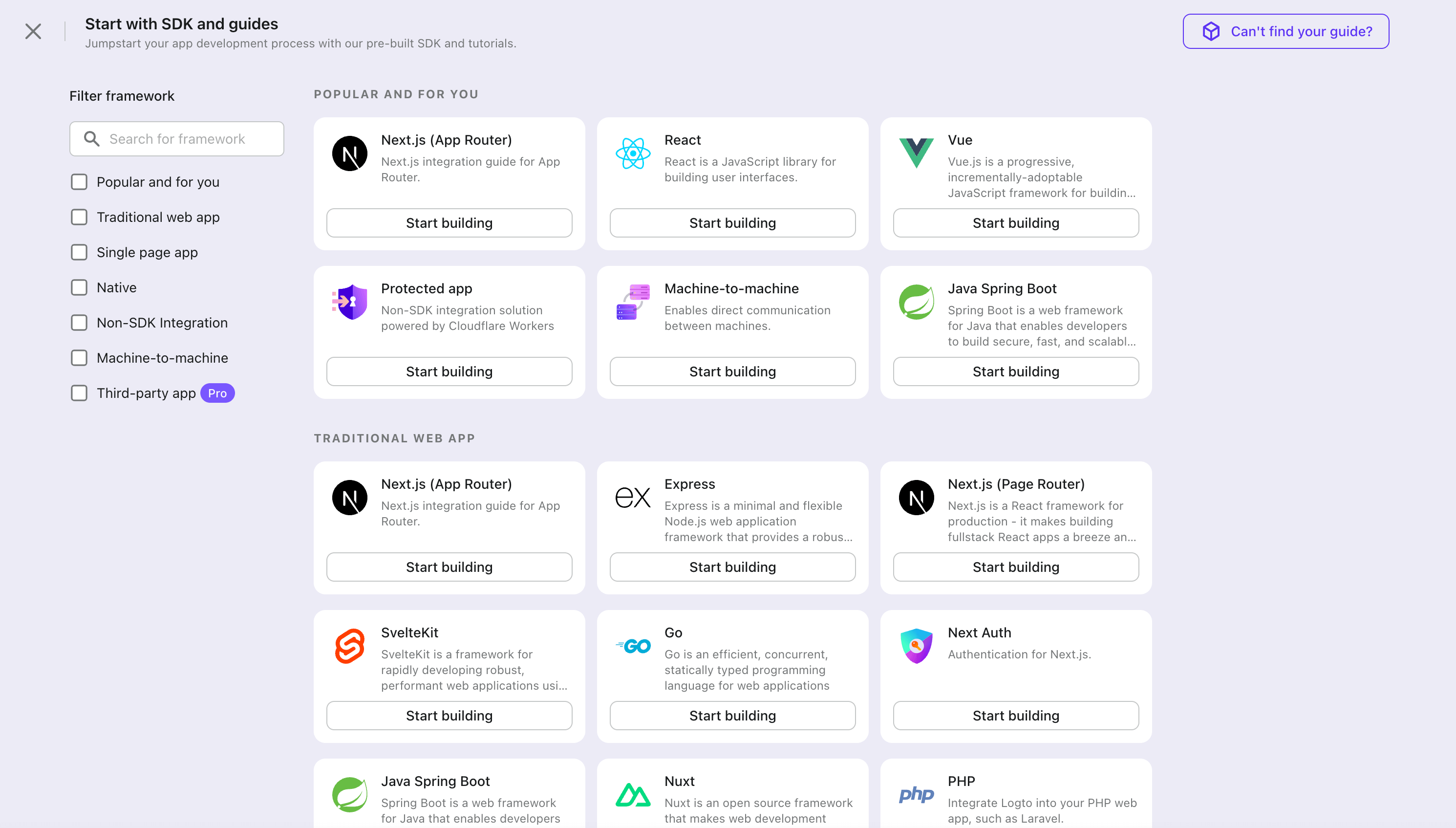
- アプリケーション名を入力します。例:「Bookstore」と入力し、「Create application」をクリックします。
🎉 タダーン!Logto で最初のアプリケーションを作成しました。詳細な統合ガイドを含むお祝いページが表示されます。ガイドに従って、アプリケーションでの体験を確認してください。
Java Spring Boot SDK を統合する
- このガイドのサンプルコードは、 spring-boot-sample GitHub リポジトリ で確認できます。
- Logto を Java Spring Boot アプリケーションに統合するために公式 SDK は必要ありません。Logto との OIDC 認証 (Authentication) フローを処理するために、 Spring Security および Spring Security OAuth2 ライブラリ を使用します。
Java Spring Boot アプリケーションの設定
依存関係の追加
gradle ユーザーの場合、次の依存関係を build.gradle ファイルに追加してください:
dependencies {
implementation 'org.springframework.boot:spring-boot-starter-thymeleaf'
implementation 'org.springframework.boot:spring-boot-starter-web'
implementation 'org.springframework.boot:spring-boot-starter-security'
implementation 'org.springframework.boot:spring-boot-starter-oauth2-client'
}
maven ユーザーの場合、次の依存関係を pom.xml ファイルに追加してください:
<dependency>
<groupId>org.springframework.boot</groupId>
<artifactId>spring-boot-starter-thymeleaf</artifactId>
</dependency>
<dependency>
<groupId>org.springframework.boot</groupId>
<artifactId>spring-boot-starter-web</artifactId>
</dependency>
<dependency>
<groupId>org.springframework.boot</groupId>
<artifactId>spring-boot-starter-security</artifactId>
</dependency>
<dependency>
<groupId>org.springframework.boot</groupId>
<artifactId>spring-boot-starter-oauth2-client</artifactId>
</dependency>
OAuth2 クライアント設定
Logto コンソールで新しい Java Spring Boot アプリケーションを登録し、Web アプリケーション用のクライアント認証情報と IdP 設定を取得してください。
次の設定を application.properties ファイルに追加してください:
spring.security.oauth2.client.registration.logto.client-name=logto
spring.security.oauth2.client.registration.logto.client-id={{YOUR_CLIENT_ID}}
spring.security.oauth2.client.registration.logto.client-secret={{YOUR_CLIENT_ID}}
spring.security.oauth2.client.registration.logto.redirect-uri={baseUrl}/login/oauth2/code/{registrationId}
spring.security.oauth2.client.registration.logto.authorization-grant-type=authorization_code
spring.security.oauth2.client.registration.logto.scope=openid,profile,offline_access
spring.security.oauth2.client.registration.logto.provider=logto
spring.security.oauth2.client.provider.logto.issuer-uri={{LOGTO_ENDPOINT}}/oidc
spring.security.oauth2.client.provider.logto.authorization-uri={{LOGTO_ENDPOINT}}/oidc/auth
spring.security.oauth2.client.provider.logto.jwk-set-uri={{LOGTO_ENDPOINT}}/oidc/jwks
実装
詳細に入る前に、エンドユーザーの体験について簡単に説明します。サインインプロセスは次のように簡略化できます:
- あなたのアプリがサインインメソッドを呼び出します。
- ユーザーは Logto のサインインページにリダイレクトされます。ネイティブアプリの場合、システムブラウザが開かれます。
- ユーザーがサインインし、あなたのアプリにリダイレクトされます(リダイレクト URI として設定されています)。
リダイレクトベースのサインインについて
- この認証 (Authentication) プロセスは OpenID Connect (OIDC) プロトコルに従い、Logto はユーザーのサインインを保護するために厳格なセキュリティ対策を講じています。
- 複数のアプリがある場合、同じアイデンティティプロバイダー (Logto) を使用できます。ユーザーがあるアプリにサインインすると、Logto は別のアプリにアクセスした際に自動的にサインインプロセスを完了します。
リダイレクトベースのサインインの理論と利点について詳しく知るには、Logto サインイン体験の説明を参照してください。
サインイン後にユーザーをアプリケーションへリダイレクトするためには、前のステップで client.registration.logto.redirect-uri プロパティを使ってリダイレクト URI を設定する必要があります。
リダイレクト URI を設定する
Logto Console のアプリケーション詳細ページに移動します。リダイレクト URI http://localhost:3000/callback を追加します。
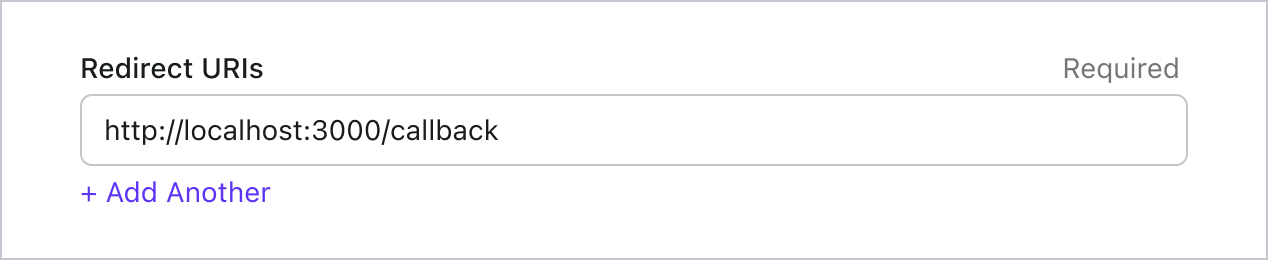
サインインと同様に、ユーザーは共有セッションからサインアウトするために Logto にリダイレクトされるべきです。完了したら、ユーザーをあなたのウェブサイトに戻すと良いでしょう。例えば、http://localhost:3000/ をサインアウト後のリダイレクト URI セクションとして追加します。
その後、「保存」をクリックして変更を保存します。
WebSecurityConfig の実装
プロジェクトに新しいクラス WebSecurityConfig を作成する
WebSecurityConfig クラスは、アプリケーションのセキュリティ設定を構成するために使用します。このクラスは認証 (Authentication) と認可 (Authorization) フローを処理する主要なクラスです。詳細は Spring Security ドキュメント をご確認ください。
package com.example.securingweb;
import org.springframework.context.annotation.Configuration;
import org.springframework.security.config.annotation.web.configuration.EnableWebSecurity;
@Configuration
@EnableWebSecurity
public class WebSecurityConfig {
// ...
}
idTokenDecoderFactory ビーンを作成する
Logto はデフォルトで ES384 アルゴリズムを使用するため、デフォルトの OidcIdTokenDecoderFactory を上書きして同じアルゴリズムを使う必要があります。
import org.springframework.context.annotation.Bean;
import org.springframework.security.oauth2.client.oidc.authentication.OidcIdTokenDecoderFactory;
import org.springframework.security.oauth2.client.registration.ClientRegistration;
import org.springframework.security.oauth2.jose.jws.SignatureAlgorithm;
import org.springframework.security.oauth2.jwt.JwtDecoderFactory;
public class WebSecurityConfig {
// ...
@Bean
public JwtDecoderFactory<ClientRegistration> idTokenDecoderFactory() {
OidcIdTokenDecoderFactory idTokenDecoderFactory = new OidcIdTokenDecoderFactory();
idTokenDecoderFactory.setJwsAlgorithmResolver(clientRegistration -> SignatureAlgorithm.ES384);
return idTokenDecoderFactory;
}
}
ログイン成功イベントを処理する LoginSuccessHandler クラスを作成する
ログイン成功後、ユーザーを /user ページへリダイレクトします。
package com.example.securingweb;
import java.io.IOException;
import org.springframework.security.core.Authentication;
import org.springframework.security.web.authentication.AuthenticationSuccessHandler;
import jakarta.servlet.ServletException;
import jakarta.servlet.http.HttpServletRequest;
import jakarta.servlet.http.HttpServletResponse;
public class CustomSuccessHandler implements AuthenticationSuccessHandler {
@Override
public void onAuthenticationSuccess(HttpServletRequest request, HttpServletResponse response,
Authentication authentication) throws IOException, ServletException {
response.sendRedirect("/user");
}
}
ログアウト成功イベントを処理する LogoutSuccessHandler クラスを作成する
セッションをクリアし、ユーザーをホームページへリダイレクトします。
package com.example.securingweb;
import java.io.IOException;
import org.springframework.security.core.Authentication;
import org.springframework.security.web.authentication.logout.LogoutSuccessHandler;
import jakarta.servlet.ServletException;
import jakarta.servlet.http.HttpServletRequest;
import jakarta.servlet.http.HttpServletResponse;
import jakarta.servlet.http.HttpSession;
public class CustomLogoutHandler implements LogoutSuccessHandler {
@Override
public void onLogoutSuccess(HttpServletRequest request, HttpServletResponse response, Authentication authentication)
throws IOException, ServletException {
HttpSession session = request.getSession();
if (session != null) {
session.invalidate();
}
response.sendRedirect("/home");
}
}
WebSecurityConfig クラスに securityFilterChain を追加する
securityFilterChain は、リクエストとレスポンスを処理するフィルタのチェーンです。
securityFilterChain を設定し、ホームページへのアクセスを許可し、それ以外のリクエストには認証 (Authentication) を要求します。ログイン・ログアウトイベントの処理には CustomSuccessHandler と CustomLogoutHandler を使用します。
import org.springframework.context.annotation.Bean;
import org.springframework.security.config.annotation.web.builders.HttpSecurity;
import org.springframework.security.web.DefaultSecurityFilterChain;
public class WebSecurityConfig {
// ...
@Bean
public DefaultSecurityFilterChain securityFilterChain(HttpSecurity http) throws Exception {
http
.authorizeRequests(authorizeRequests ->
authorizeRequests
.antMatchers("/", "/home").permitAll() // ホームページへのアクセスを許可
.anyRequest().authenticated() // その他のリクエストは認証 (Authentication) が必要
)
.oauth2Login(oauth2Login ->
oauth2Login
.successHandler(new CustomSuccessHandler())
)
.logout(logout ->
logout
.logoutSuccessHandler(new CustomLogoutHandler())
);
return http.build();
}
}
ホームページを作成する
(すでにプロジェクトにホームページがある場合はこのステップをスキップできます)
package com.example.securingweb;
import java.security.Principal;
import org.springframework.stereotype.Controller;
import org.springframework.web.bind.annotation.GetMapping;
@Controller
public class HomeController {
@GetMapping({ "/", "/home" })
public String home(Principal principal) {
return principal != null ? "redirect:/user" : "home";
}
}
このコントローラーは、ユーザーが認証 (Authentication) されていればユーザーページへリダイレクトし、そうでなければホームページを表示します。ホームページにサインインリンクを追加します。
<body>
<h1>Welcome!</h1>
<p><a th:href="@{/oauth2/authorization/logto}">Login with Logto</a></p>
</body>
ユーザーページを作成する
ユーザーページを処理する新しいコントローラーを作成します:
package com.example.securingweb;
import java.security.Principal;
import java.util.Map;
import org.springframework.security.oauth2.client.authentication.OAuth2AuthenticationToken;
import org.springframework.security.oauth2.core.user.OAuth2User;
import org.springframework.stereotype.Controller;
import org.springframework.ui.Model;
import org.springframework.web.bind.annotation.GetMapping;
import org.springframework.web.bind.annotation.RequestMapping;
@Controller
@RequestMapping("/user")
public class UserController {
@GetMapping
public String user(Model model, Principal principal) {
if (principal instanceof OAuth2AuthenticationToken) {
OAuth2AuthenticationToken token = (OAuth2AuthenticationToken) principal;
OAuth2User oauth2User = token.getPrincipal();
Map<String, Object> attributes = oauth2User.getAttributes();
model.addAttribute("username", attributes.get("username"));
model.addAttribute("email", attributes.get("email"));
model.addAttribute("sub", attributes.get("sub"));
}
return "user";
}
}
ユーザーが認証 (Authentication) されると、認証済みプリンシパルオブジェクトから OAuth2User データを取得します。詳細は OAuth2AuthenticationToken および OAuth2User をご参照ください。
ユーザーデータを読み取り、user.html テンプレートに渡します。
<body>
<h1>User Details</h1>
<div>
<p>
<div><strong>name:</strong> <span th:text="${username}"></span></div>
<div><strong>email:</strong> <span th:text="${email}"></span></div>
<div><strong>id:</strong> <span th:text="${sub}"></span></div>
</p>
</div>
<form th:action="@{/logout}" method="post">
<input type="submit" value="Logout" />
</form>
</body>
追加のクレーム (Claims) をリクエストする
principal (OAuth2AuthenticationToken) から返されるオブジェクトに一部のユーザー情報が欠けていることがあります。これは、OAuth
2.0 と OpenID Connect (OIDC) が最小特権の原則 (PoLP) に従うように設計されており、Logto
はこれらの標準に基づいて構築されているためです。
デフォルトでは、限られたクレーム (Claims) が返されます。より多くの情報が必要な場合は、追加のスコープ (Scopes) をリクエストして、より多くのクレーム (Claims) にアクセスできます。
「クレーム (Claim)」はサブジェクトについての主張であり、「スコープ (Scope)」はクレーム (Claims) のグループです。現在のケースでは、クレーム (Claim) はユーザーに関する情報の一部です。
スコープ (Scope) とクレーム (Claim) の関係の非規範的な例を示します:
「sub」クレーム (Claim) は「サブジェクト (Subject)」を意味し、ユーザーの一意の識別子(つまり、ユーザー ID)です。
Logto SDK は常に 3 つのスコープ (Scopes) をリクエストします:openid、profile、および offline_access。
追加のユーザー情報を取得するには、application.properties ファイルに追加のスコープを設定できます。たとえば、email、phone、urn:logto:scope:organizations スコープをリクエストするには、application.properties ファイルに次の行を追加します:
spring.security.oauth2.client.registration.logto.scope=openid,profile,offline_access,email,phone,urn:logto:scope:organizations
その後、OAuth2User オブジェクトで追加のクレーム (Claims) にアクセスできます。
アプリケーションを実行してテストする
アプリケーションを実行し、 http://localhost:8080 にアクセスします。
- サインインリンク付きのホームページが表示されます。
- リンクをクリックして Logto でサインインします。
- 認証 (Authentication) に成功すると、ユーザーページにリダイレクトされ、ユーザー情報が表示されます。
- ログアウトボタンをクリックするとサインアウトし、ホームページにリダイレクトされます。
Naver コネクターを追加する
迅速なサインインを有効にし、ユーザーコンバージョンを向上させるために、アイデンティティプロバイダー (IdP) として Java Spring Boot を接続します。Logto ソーシャルコネクターは、いくつかのパラメーター入力を許可することで、この接続を数分で確立するのに役立ちます。
ソーシャルコネクターを追加するには、次の手順に従ってください:
- Console > Connectors > Social Connectors に移動します。
- 「Add social connector」をクリックし、「Naver」を選択します。
- README ガイドに従い、必要なフィールドを完了し、設定をカスタマイズします。
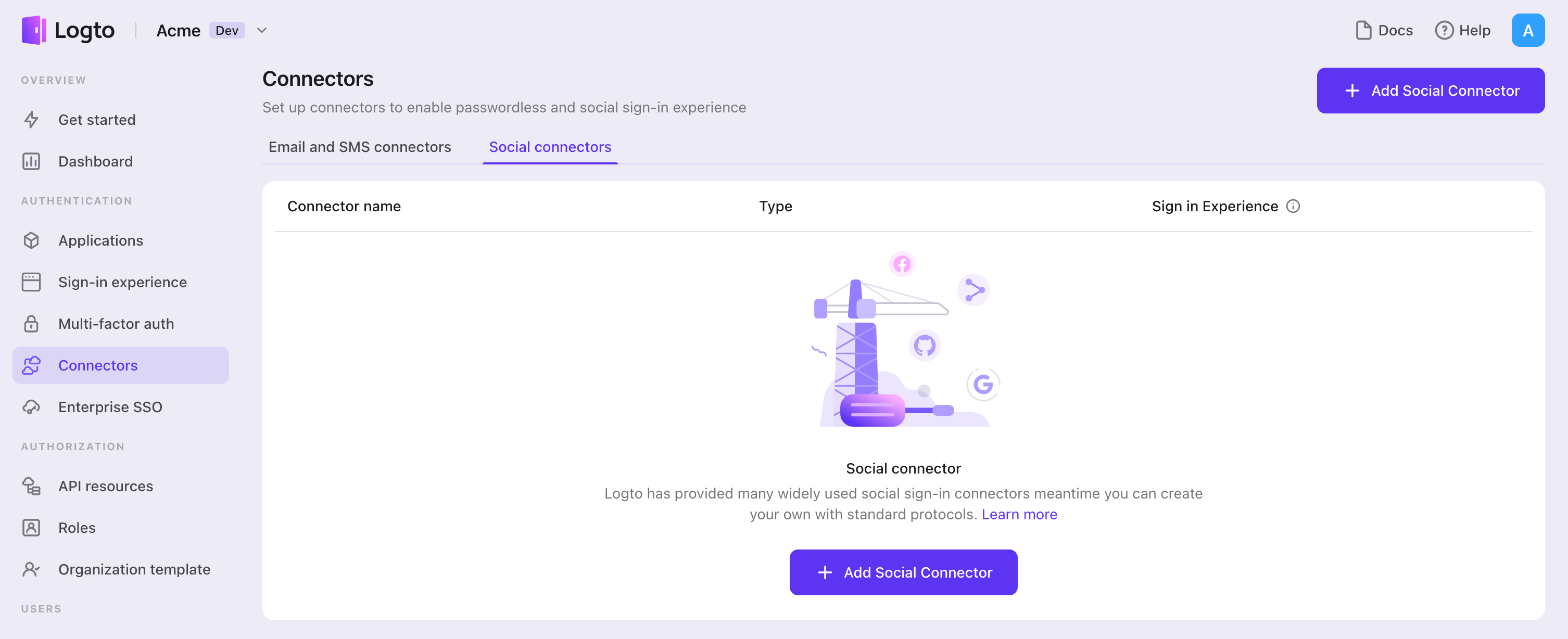
インプレースコネクターガイドに従っている場合は、次のセクションをスキップできます。
Naver login を設定する
現在、開発者サイトは韓国語のみサポートしています
現在、Naver Developers サイトは韓国語のみをサポートしています。翻訳ツールの使用を検討してください。
本番環境について
- 本番環境では、Naver チームからのレビューを受ける必要があります。
そうでない場合、登録されたユーザーのみがサインインできます。
맴버관리(Member Manage)メニューからテスターを追加できます。
- レビューを受けるには、アプリケーションプロジェクト設定の
API 설정(API Setting)から애플리케이션 개발 상태(Application Devlopment Status)を確認してください。
Naver Developers でプロジェクトを設定する
- Naver Developers を訪問し、Naver アカウントでサインインします。
- メニューから Application -> 어플리케이션 등록 をクリックして新しいプロジェクトを作成します。
- 以下の手順に従ってアプリケーションを作成します。
アプリケーション名 (어플리케이션 이름)
어플리케이션 이름にアプリケーション名を入力します(この名前はユーザーがサインインする際に表示されます)。
API 使用 (사용 API)
사용 API(API Usage)で네이버 로그인(Naver Login)を選択します。권한(Role)から이메일 주소(Email Address), 별명(Nickname), 프로필 사진(Profile Image)を필수(Neccessary)としてチェックします(これらのオプションをオプションとして추가(Add)としてチェックすることもできますが、ユーザーから情報を取得することはできません)。
サインインオープン API サービス環境 (로그인 오픈 API 서비스 환경)
로그인 오픈 API 서비스 환경(Sign in Open API Service Environment)には、PC웹(PC Web)と모바일웹(Mobile Web)の 2 つの環境を追加します。
PC Web (PC 웹)
서비스 URL(Service URL)にはhttp(s)://YOUR_URLを入力します(例: https://logto.io)。네이버 로그인(Naver Login) Callback URLにはhttp(s)://YOUR_URL/callback/${connector_id}を入力します(例: https://logto.io/callback/${connector_id})。
Mobile Web (Mobile 웹)
서비스 URL(Service URL)にはhttp(s)://YOUR_URLを入力します(例: https://logto.io)。네이버 로그인(Naver Login) Callback URLにはhttp(s)://YOUR_URL/callback/${connector_id}を入力します(例: https://logto.io/callback/${connector_id})。
connector_id は Logto 管理コンソールのコネクター詳細ページの上部バーで確認できます。
Logto の設定
設定タイプ
| 名前 | タイプ |
|---|---|
| clientId | string |
| clientSecret | string |
clientId
clientId はプロジェクトの Client ID です。
(Naver developers のプロジェクトの 애플리케이션 정보(Application Info) から確認できます。)
clientSecret
clientSecret はプロジェクトの Client Secret です。
(Naver developers のプロジェクトの 애플리케이션 정보(Application Info) から確認できます。)
設定を保存する
Logto コネクター設定エリアで必要な値をすべて記入したことを確認してください。「保存して完了」または「変更を保存」をクリックすると、Naver コネクターが利用可能になります。
サインイン体験で Naver コネクターを有効にする
ソーシャルコネクターを正常に作成したら、サインイン体験で「Naver で続行」ボタンとして有効にすることができます。
- Console > サインイン体験 > サインアップとサインイン に移動します。
- (オプション)ソーシャルログインのみが必要な場合は、サインアップ識別子に「該当なし」を選択します。
- 設定済みの Naver コネクターを「ソーシャルサインイン」セクションに追加します。
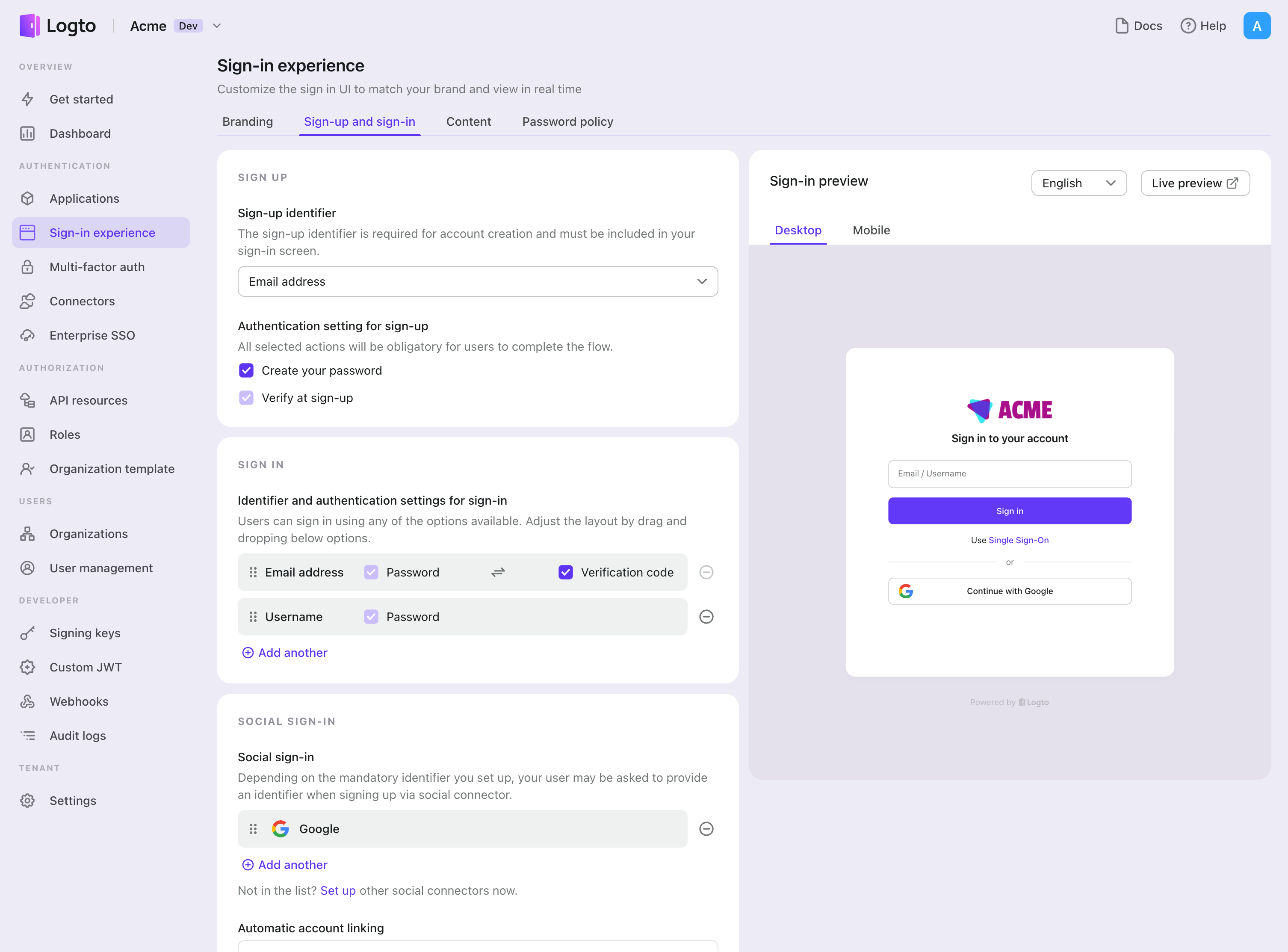
テストと検証
Java Spring Boot アプリに戻ります。これで Naver を使用してサインインできるはずです。お楽しみください!
さらなる読み物
エンドユーザーフロー:Logto は、MFA やエンタープライズシングルサインオン (SSO) を含む即時使用可能な認証 (Authentication) フローを提供し、アカウント設定、セキュリティ検証、マルチテナント体験の柔軟な実装のための強力な API を備えています。
認可 (Authorization):認可 (Authorization) は、ユーザーが認証 (Authentication) された後に行えるアクションやアクセスできるリソースを定義します。ネイティブおよびシングルページアプリケーションの API を保護し、ロールベースのアクセス制御 (RBAC) を実装する方法を探ります。
組織 (Organizations):特にマルチテナント SaaS や B2B アプリで効果的な組織機能は、テナントの作成、メンバー管理、組織レベルの RBAC、およびジャストインタイムプロビジョニングを可能にします。
顧客 IAM シリーズ:顧客(または消費者)アイデンティティとアクセス管理に関する連続ブログ投稿で、101 から高度なトピックまでを網羅しています。